Remote Guidance enables experienced technicians to guide and assist customers and employees remotely as if they were on-site. With the help of visual tools that are partly based on Augmented Reality, two people can collaborate and solve problems in real-time in a much more efficient way than if they only communicated with words.
It is with good reason that we have now supplemented our work order system with these tools. For many energy companies and service companies in the energy industry, technical expert skills – and field resources in general – are in dire order. And here we have a solution that does something about it!
So let's take a closer look at Remote Guidance.
What is Augmented Reality?
AR or "augmented reality" is usually described as a technology that adds digital information to the physical world – in practice, usually in the form of images projected onto what someone sees through their mobile camera.
How does Remote Guidance work?
In the example towards the end customer, initiate a call by creating a link and sending it to the customer, who then clicks on it. The customer does not need to install any app or create a special account.
Or a less experienced technician in the field can connect directly to an employee with more experience or specialist skills.
When the recipient clicks on the link, a new window opens in the browser and the call can be started. Both people then share the customer's or field technician's camera view.
Through several tools in RM, the two people can then collaborate and guide each other remotely in a completely new way than regular voice or video calls.
Here are some things they can do in a conversation:
Touch a specific part or area or zoom in on something
Pause the video and draw on the frozen image
Show and instruct with your hand
Share image, document, or entire screen
Record video or take screen dumps
What is needed to use Remote Guidance?
Remote Guidance can be used by anyone who uses IsMobile's case management system.
It works with a regular mobile, tablet or computer. The built-in AR technology also makes it possible to equip yourself with so-called smart glasses. In them, you see both your physical surroundings and what is added digitally, and have both hands free to do the work. Another possible "device" is the so-called point pads, which allow staff sitting at a computer to easily show things with their hands.
Why should you introduce Remote Guidance in your field service?
Being able to get guidance and feedback on what you do from an experienced colleague during work makes a big difference. Remote Guidance enables less experienced technicians, or field staff with limited knowledge of a particular type of case, to work faster and make fewer errors. This means fewer return visits and more satisfied customers.
By leveraging the skills of your experienced technicians remotely in multiple locations on the same day, more errands can be performed with the same resources by your existing workforce.
Some problems can also be quite easily remedied by the customer himself with the help of the right person. And even if it does not take time, many first customer visits do not need to be made physically, which not least saves on travel time.
Thanks to the possibility of receiving qualified support during the work, your more professional technicians can learn how to carry out new tasks through "on-the-job training." Calls can also be recorded and used as training material.
Do you want to know more about our Remote Guidance solution and how it can improve your field service?
Get in touch
Jonas Ljungdahl
Business Development Manager